Resolution
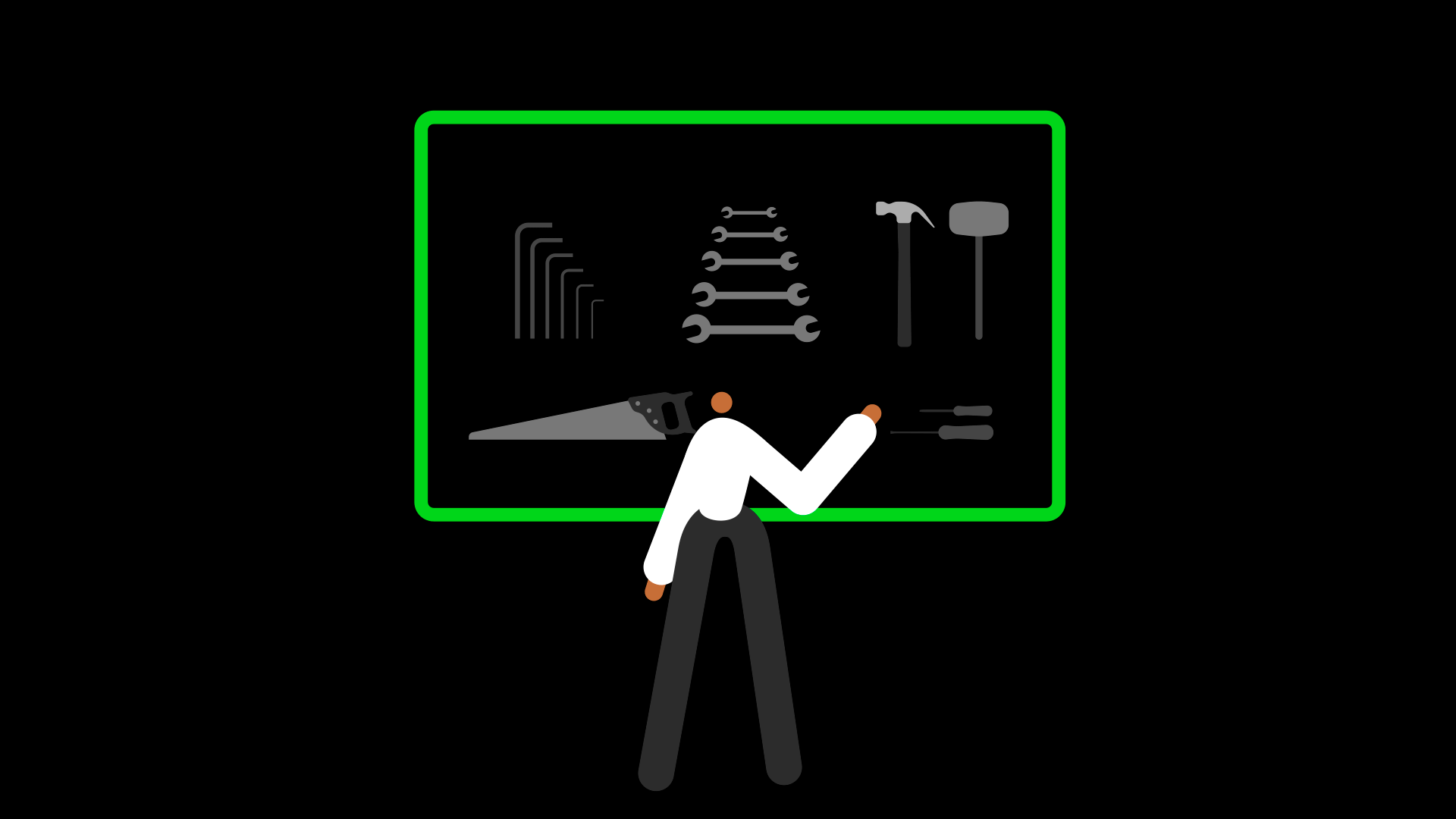
Sage Payroll November Support Bulletin
Year end software update available nowThe update contains legislation to process your 2024 payroll year end, and run payroll in the new 2025 tax year.
If you haven't already, download and install Sage Payroll year end update straight away, there's no need to wait.
If you haven't already, download and install Sage Payroll year end update straight away, there's no need to wait.
Free payroll year end webinars
Want to get ahead of the game? Attend one of our free webinars where our experts cover installing the update, how to complete 2024 tax year, and set up 2025 payroll. Register now
Check your payroll data
You can set the Validate Payroll Data option to run automatically when you set your payroll period. This is a great way to help you identify and prevent processing errors in your payroll data.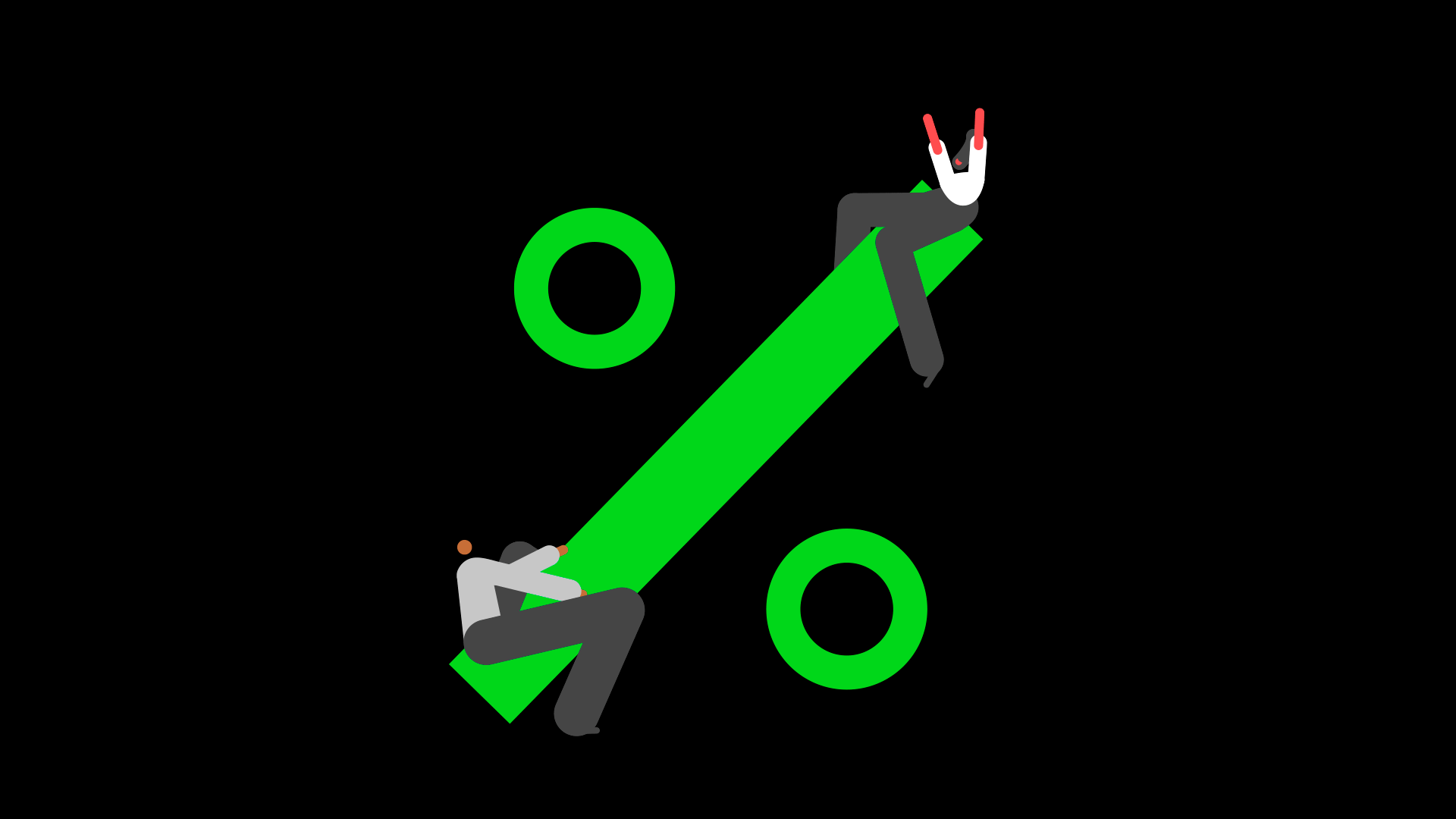
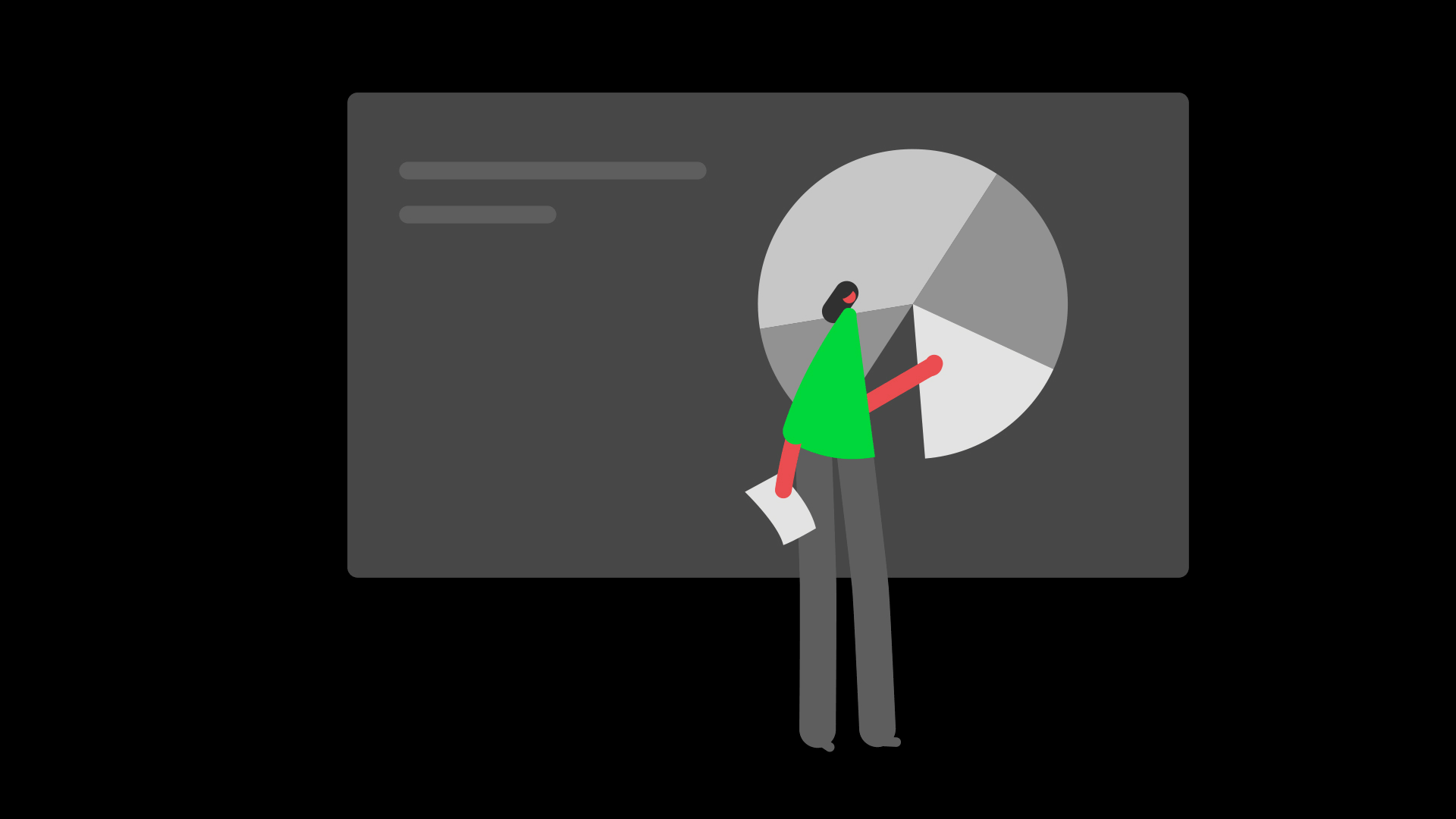
Tasks at year end
There are certain tasks you can complete to keep your Sage Payroll records in good order, especially in preparation for payroll year end. Follow the recommended housekeeping tasks.Payroll submissions to Revenue
Did you know you can use the Payroll Submission Log to check your submissions? The log shows summaries of successful, pending and failed submissions, which you can filter by date.

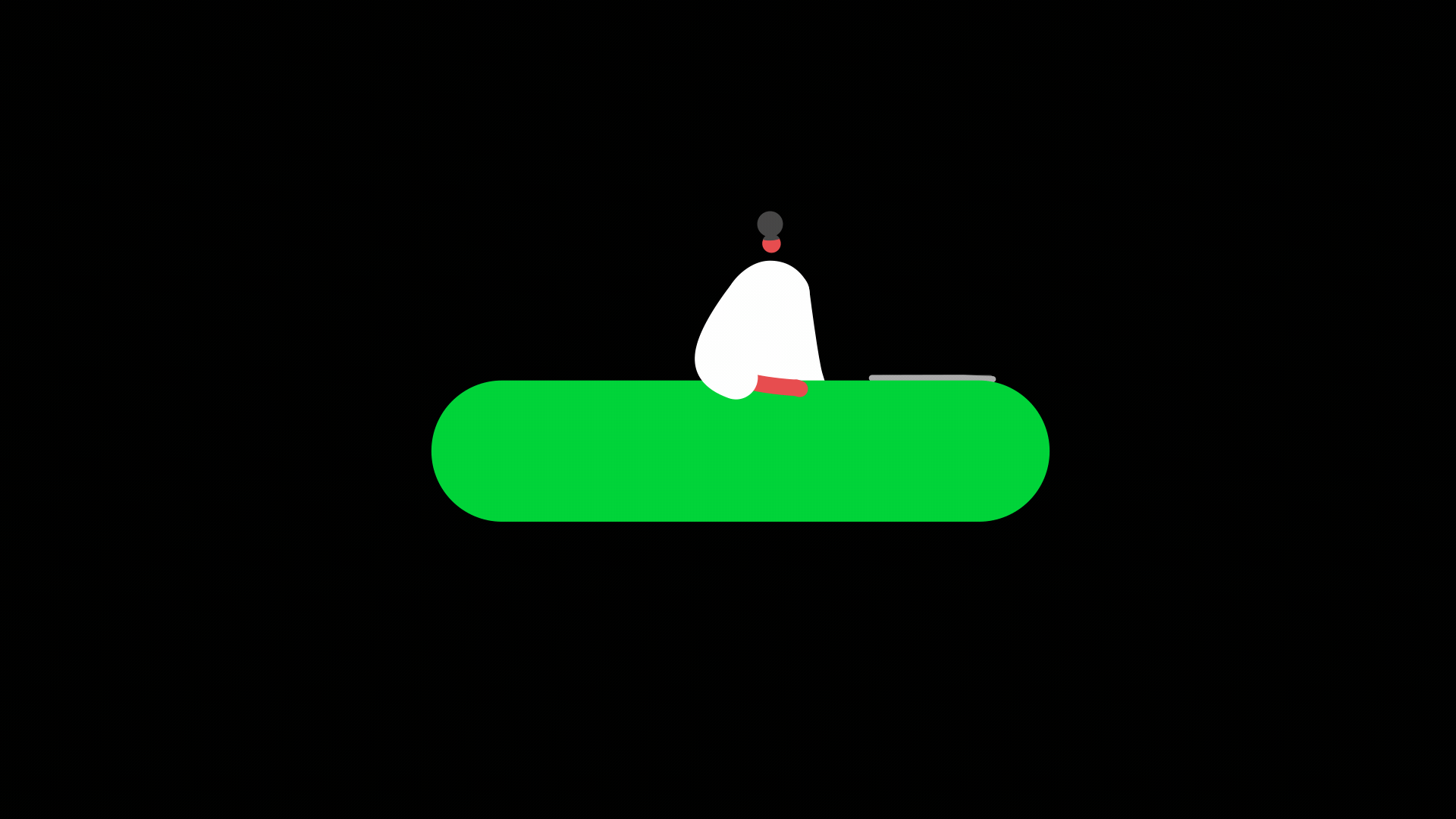
Help at payroll year end
Find all the support you need with payroll year end, from our Help Centre. This includes completing your 2024 payroll, setting 2025 payroll, common questions and more. Go to Payroll Year End hub.Legislation for 2025 tax year
The update includes the legislation changes announced in the Budget Statement by the Minister for Finance on 1 October 2024. This includes changes to National Minimum Wage, Universal Social Charge rate and threshold, Pay Related Social Insurance threshold and Emergency tax rates.
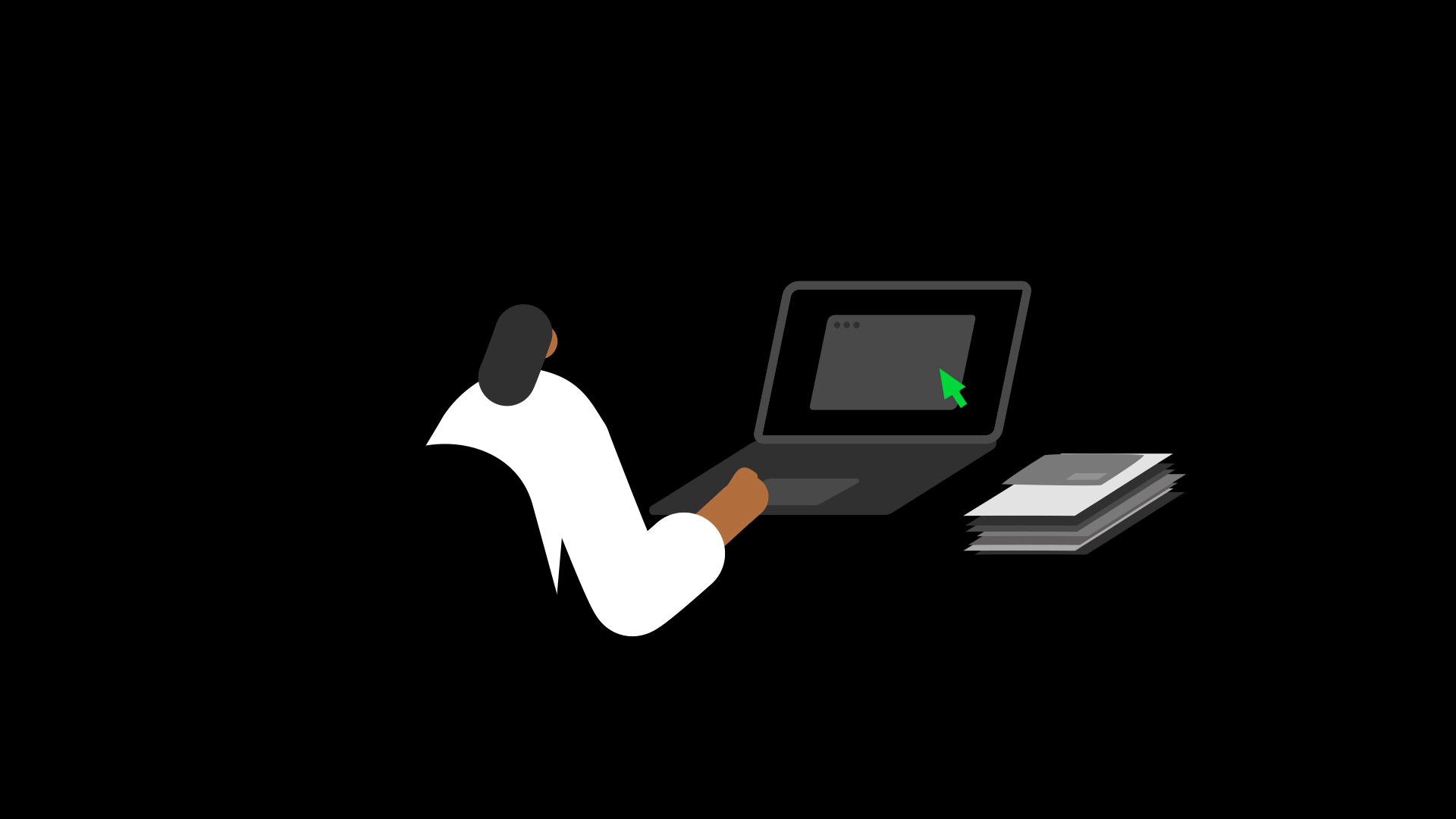
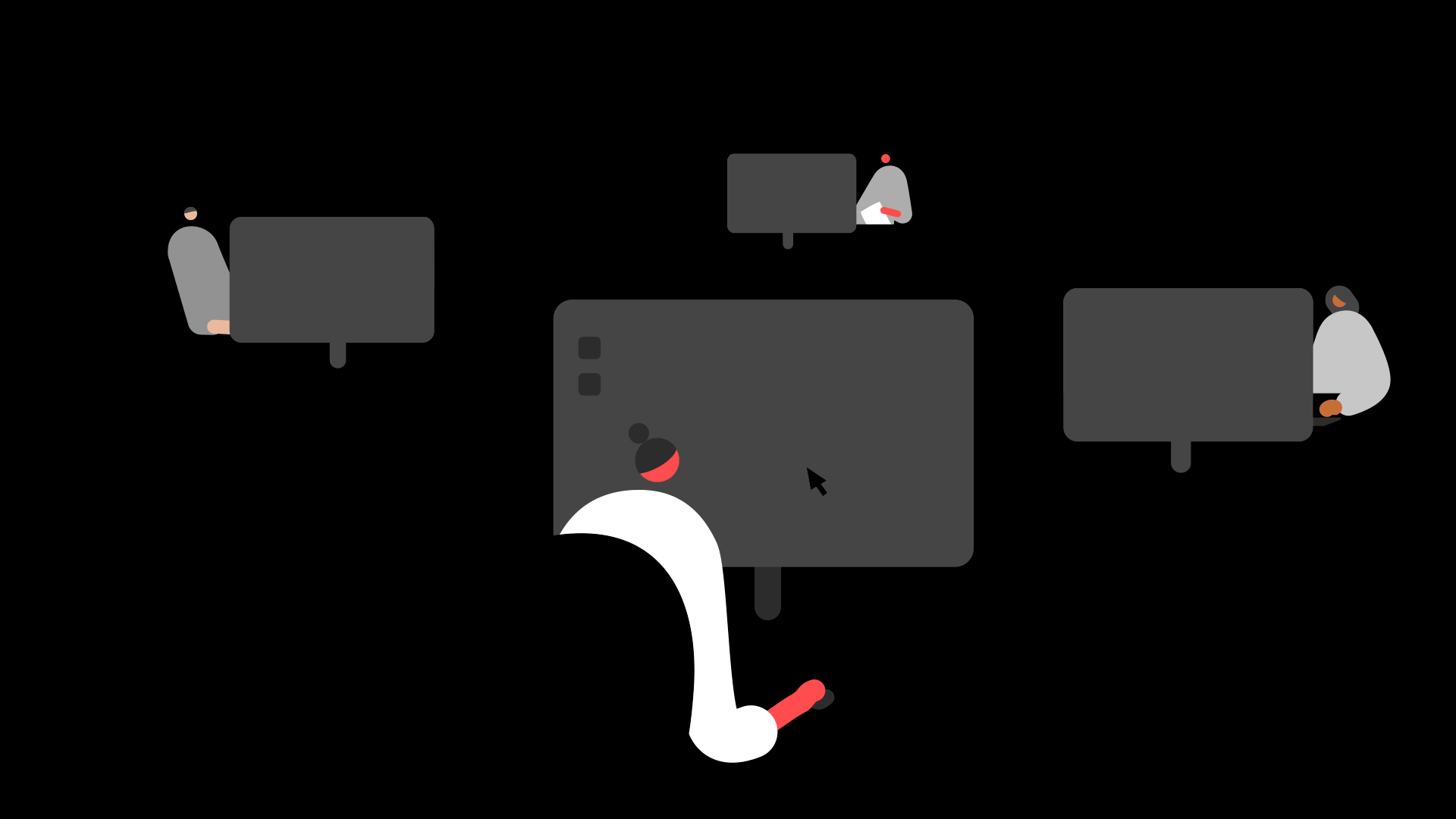
Make your ideas come to life
You can add a new idea to improve your software, vote on other ideas you'd like to see, receive feedback and updates from developers and see which improvements we're currently working on. Add your ideas nowEmploying temporary staff
If you're taking on extra temporary staff to help out during a busy period, you simply set them up as a new employee and process them as normal until their employment is finished.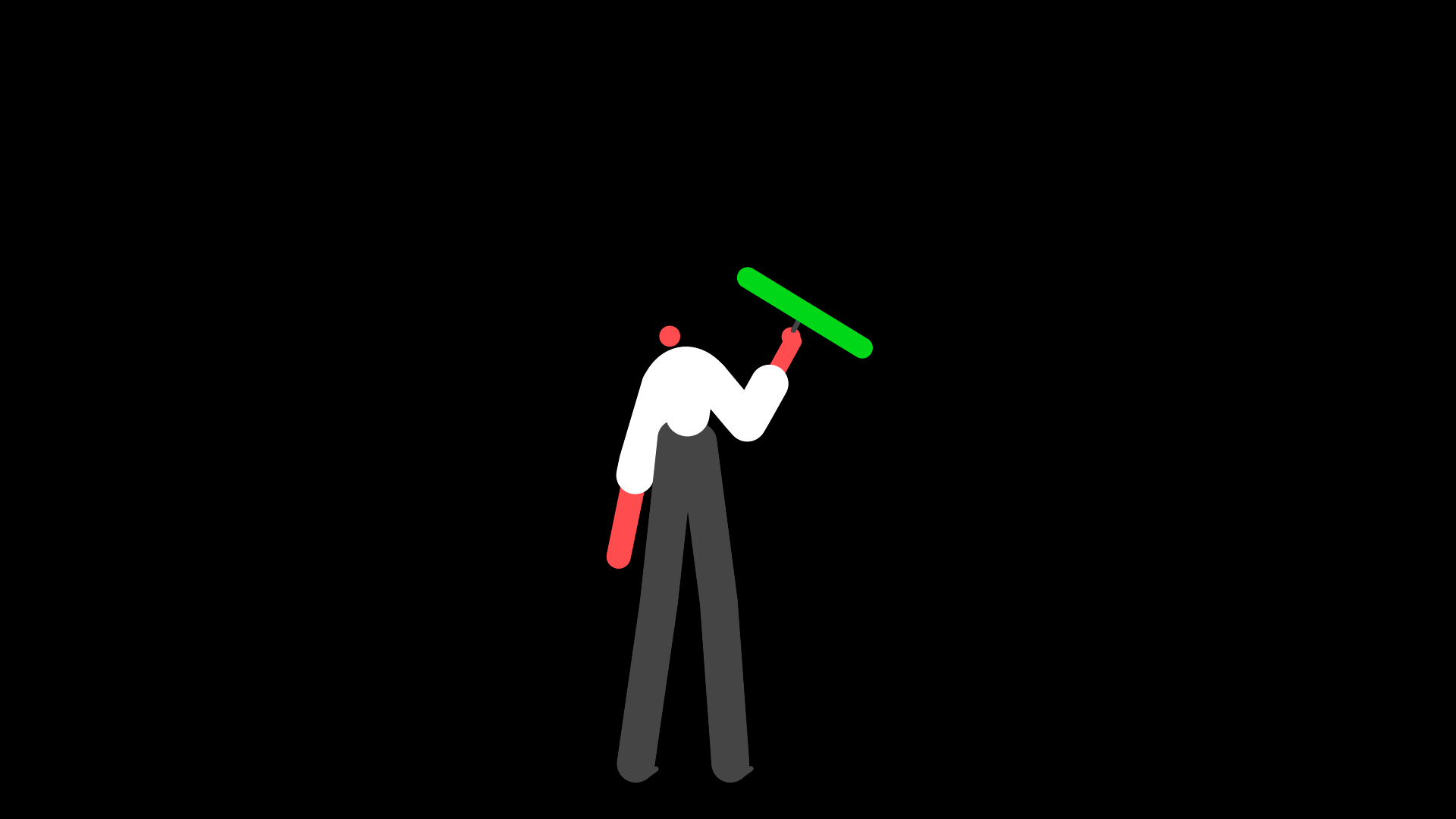
Get involved in your community
Stay updated and connect with fellow Sage users. The Community Hub is open 24/7, offering you a wealth of Sage knowledge, expertise, resources, and more.
