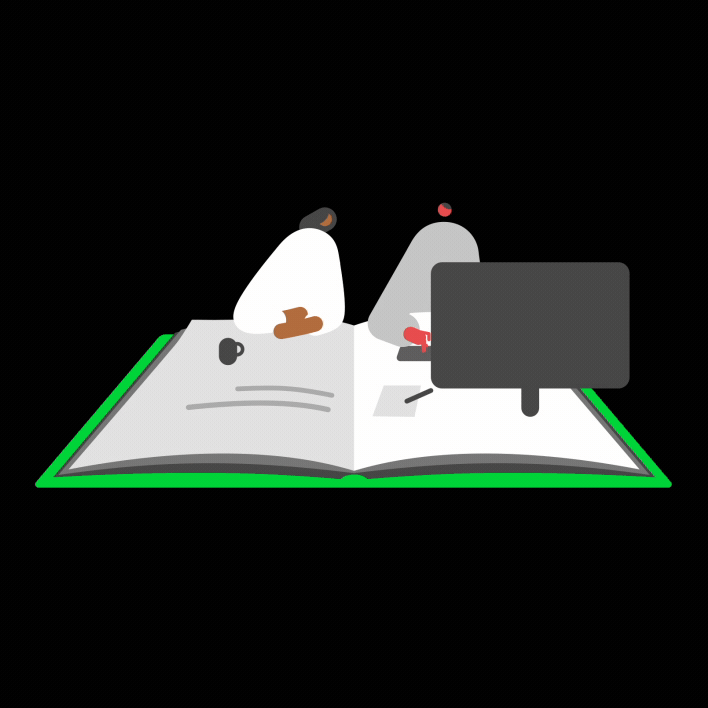Summary
Description
Your antivirus software can affect Sage 50 Accounts' performance. For example, it can block a process or file, causing slowdowns or instability.
Configure your antivirus software to prevent this issue.
 NOTE: We can't help modify your antivirus software due to its complexity and frequent updates. For assistance, contact your local IT support.
NOTE: We can't help modify your antivirus software due to its complexity and frequent updates. For assistance, contact your local IT support.
Resolution
Skip to:
Before you start
We've identified issues with some popular antivirus providers. If any of the topics below apply to you, click the link for the solution.
- Using Eset or Nod 32 software? Follow our error: 'Waiting to open file...' 'Access Denied', 'Internal deadlock' or 'file is in use' article
- If you use Avast! and it's quarantining Sage files, follow our Avast! antivirus quarantining Sage files article
- Using Bitdefender and seeing the message 'SBD Desktop has encountered an error and will now close', follow our error: 'SBD Desktop has encountered an error and will now close' article
- Webroot. If your software hangs or closes on the opening splash window, follow error - Sage Accounts hangs or closes on the opening splash window
- To make sure your firewall doesn't interfere with the Sage 50 Accounts Data Service, follow firewall requirements for Sage 50 Accounts
Now follow the process below to configure your antivirus software.
Exclude files used by Sage Accounts
Click the link to view a list of the extensions.
*.DTA
*.DTH
*.COA
*.S50
*.SLC
*.SLI
*.PRC
*.PRI
*.NMC
*.NMI
*.BKC
*.BKI
*.SKC
*.SKI
*.IVC
*.IVI
*.SPC
*.SPI
*.PCC
*.PPI
*.PCI
*.REC
*.REI
*.SAC
*.SAI
*.IPC
*.IPI
*.PDC
*.PDI
*.SLM
*.PLM
*.NLM
*.ILM
*.BLM
*.CLM
*.DLM
Exclude folders used by Sage Accounts
This section lists the folders Sage 50 Accounts uses. Excluding these from the antivirus real-time scan can improve the performance of your software.
Configure process exclusions
 TIP: If you're using a 64-bit version of Windows, replace Program Flies with Program Files (x86).
TIP: If you're using a 64-bit version of Windows, replace Program Flies with Program Files (x86).
| v31 |
|
| v30 |
|
| v29 |
|
| v28 |
|
| v27 |
|
| v26 |
|
Exclude the URLs used by Sage software from your antivirus scans
Ensure your Firewall or antivirus software isn't blocking access to URLs used by your Sage software.
- http://update.sage.com
- https://update.sage.com
- http://downloads.sage.co.uk
- http://download.sage.com
- https://download.sage.com
- https://drive.sage.com
- https://eol.sage.co.uk/filesandfoldersv1
- https://ds.sage.co.uk/api/dataservices
- https://ds.sage.co.uk/dsmc
- https://s3.amazonaws.com
- https://signon2.sso.services.sage.com
- https://licensing.services.sage.com/lic/services/LicenceService
- https://eol.sage.co.uk/employer/index.html
- https://regulatory-reports.sagecompliance.com/public/v3
- http://regulatory-reports.sagecompliance.com/
- http://api.service.hmrc.gov.uk/
- http://www.tax.service.gov.uk/
- https://www.sagebankdrive.com/api/v1
- https://eu.sagebankdrive.com/api/v1
- https://www.sagetokenservice.com/api/v1
- https://api.sbc.sage.com
Change the location of your report files
Running reports in Sage 50 Accounts creates temporary files. Your antivirus software scan can lock these files.
This section explains how to change file locations, allowing you to configure antivirus software to exclude a specific folder instead of all file extensions.
 CAUTION: Editing the Windows registry can cause serious system-wide issues, possibly requiring a Windows reinstall. Sage can't guarantee solutions for problems caused by Registry Editor. If unsure, contact your IT Administrator.
CAUTION: Editing the Windows registry can cause serious system-wide issues, possibly requiring a Windows reinstall. Sage can't guarantee solutions for problems caused by Registry Editor. If unsure, contact your IT Administrator.
- Press the Windows key + R then type regedit and click OK.
- Locate the following key:
Version O/S type Browse to Sage 50 Accounts v31 32 bit HKEY_LOCAL_MACHINE\Software\ODBC\ODBC.INI\SageLine50v31 64 bit HKEY_LOCAL_MACHINE\Software\WOW6432Node\ODBC\ODBC.INI\SageLine50v31 Sage 50 Accounts v30 32 bit HKEY_LOCAL_MACHINE\Software\ODBC\ODBC.INI\SageLine50v30 64 bit HKEY_LOCAL_MACHINE\Software\WOW6432Node\ODBC\ODBC.INI\SageLine50v30 Sage 50 Accounts v29 32 bit HKEY_LOCAL_MACHINE\Software\ODBC\ODBC.INI\SageLine50v29 64 bit HKEY_LOCAL_MACHINE\Software\WOW6432Node\ODBC\ODBC.INI\SageLine50v29 Sage 50 Accounts v28 32 bit HKEY_LOCAL_MACHINE\Software\ODBC\ODBC.INI\SageLine50v28 64 bit HKEY_LOCAL_MACHINE\Software\WOW6432Node\ODBC\ODBC.INI\SageLine50v28 Sage 50 Accounts v27 32 bit HKEY_LOCAL_MACHINE\Software\ODBC\ODBC.INI\SageLine50v27 64 bit HKEY_LOCAL_MACHINE\Software\WOW6432Node\ODBC\ODBC.INI\SageLine50v27 Sage 50 Accounts v26 32 bit HKEY_LOCAL_MACHINE\Software\ODBC\ODBC.INI\SageLine50v26 64 bit HKEY_LOCAL_MACHINE\Software\WOW6432Node\ODBC\ODBC.INI\SageLine50v26 - Within this key, create a new String Value called TempPathname.
TempPathname is case-sensitive. Using the wrong case causes an error message when running reports in Sage Accounts - Modify the String Value and in the Value data box type in the path to the folder you want the temporary files to create.
Create a new folder in the Sage settings directory called Reports_Temp and enter the path to this folder in the Value data box. To find the Settings directory, browse to Help and then About. - You can now configure your antivirus software to exclude the following file types specifically in this folder:
*.TMP
*.000
*.001
*.002
Sage Accounts now creates temporary files in a specific folder when you run reports
Get further support
We've gathered a list of commonly used antivirus programs and links to the support areas of their websites.Upgrading your licence
Need a little more room? To add extra companies, users, employees or more to your software licence, leave your details and we'll be in touch.