 NOTE: This can also happen when you've pressed the keyboard's 'F Lock' key. NOTE: This can also happen when you've pressed the keyboard's 'F Lock' key.
As a workaround, revert back to the standard keyboard. If the keyboard has an F-Lock key, press this. It’s also sometimes called 'F-Lock' or 'f '. Or, press the Fn key with the Function keys. 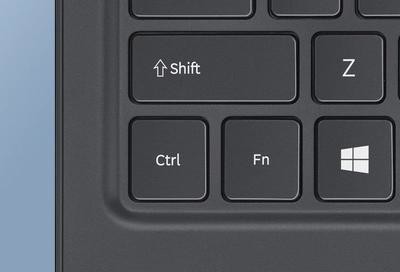
In certain circumstances, holding down the shift key when using the function keys works. |